Knowledge Base > Quotes > Importing the MAFSI/AQ files
Download file from email.
To import your quotes,
Company Summary> Imports> Select/Drop File> select zip file from your MAFSI email> Click Import
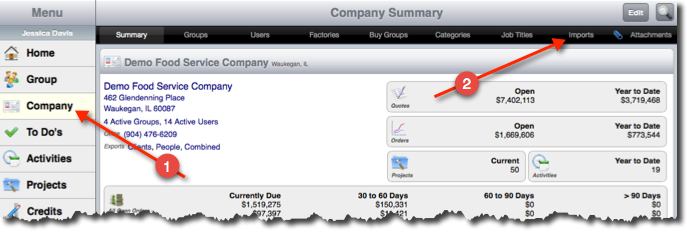
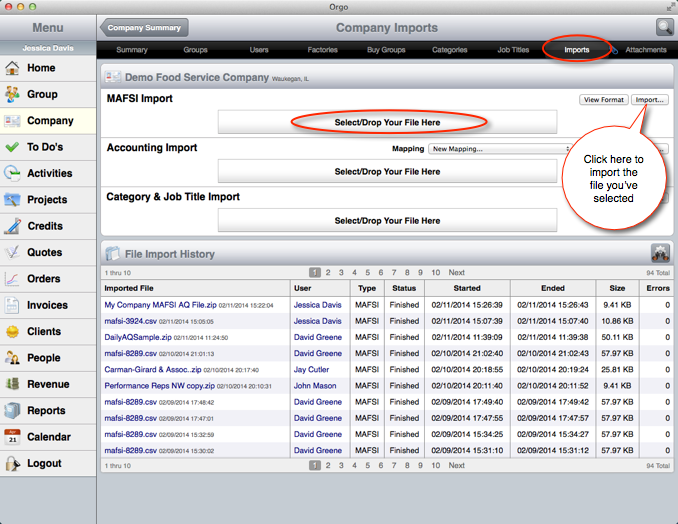
The first screen after selecting your file is Orgo determining if the file is compatible with Orgo. You may leave your MAFSI AQ report in its .zip format.
The screen will refresh itself when the import file is ready to be mapped and approved. (WAIT FOR THE SCREEN TO REFRESH)
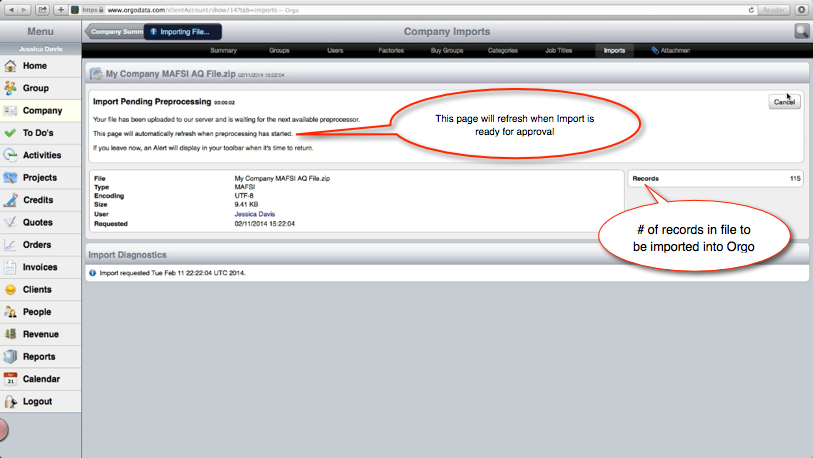
Mapping information found in the new file that wasn’t previously in Orgo, will help to direct the information to where you’d like it to go as well as setting the mapping for all future imports.
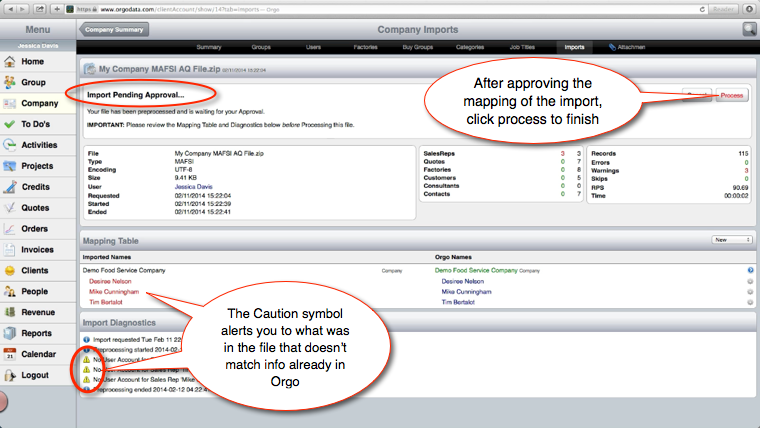
After you’ve checked the mapping section and are satisfied, click Process to finalize your import. FIX ANY ERRORS IN RED.
You can view your history of imports from the Company Imports screen where you started the import process. The blue links in the history section allow you to view the details of imports that have been completed.
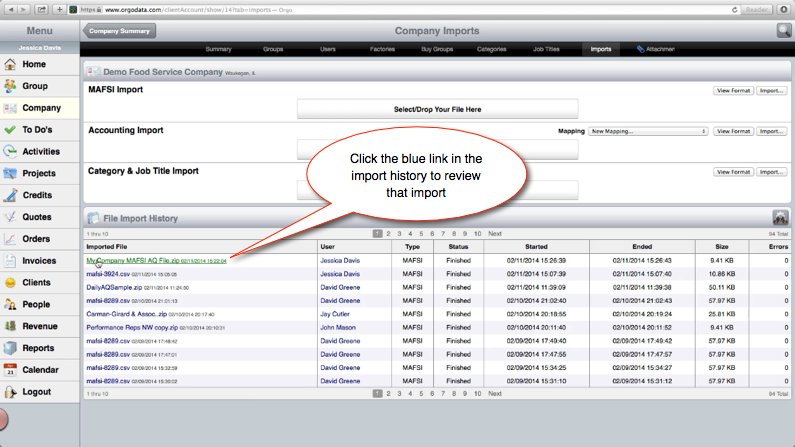
When you select a completed import, you can click on the links to take you directly to Quotes that were added or updated in that import.
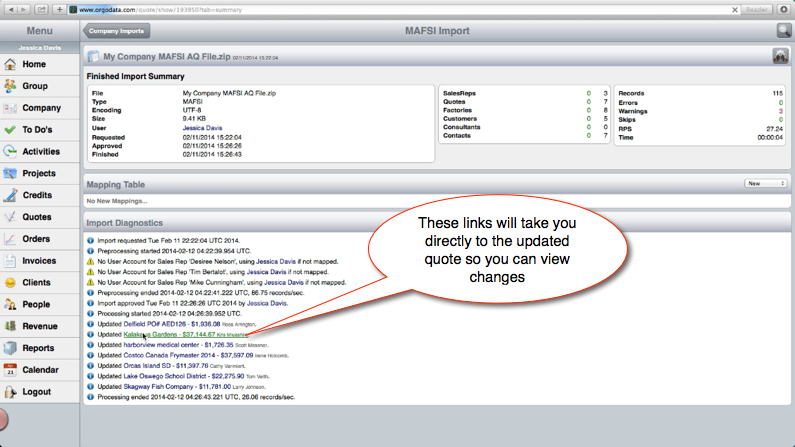
DELETE THE DOWNLOADED FILE.
