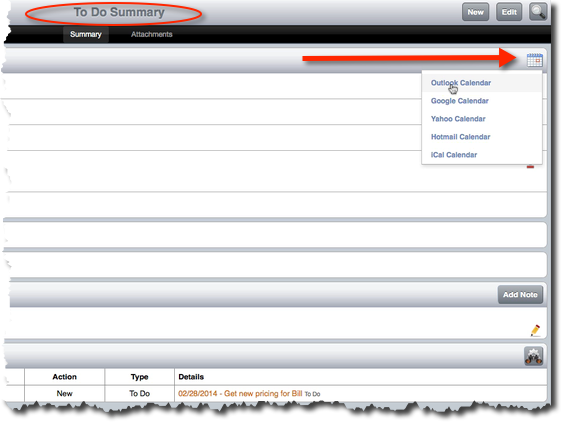Knowledge Base > To Do’s & Activities > Creating To Do’s
To create a new To Do specific to you:
Home> To Do’s Tab> New
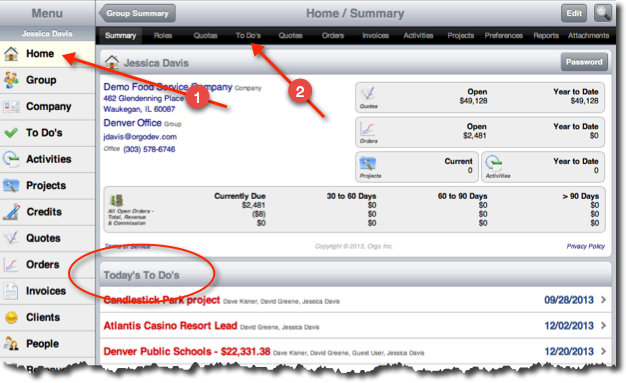
Your Home/Summary page displays any To Do’s that need to be completed in the near future.
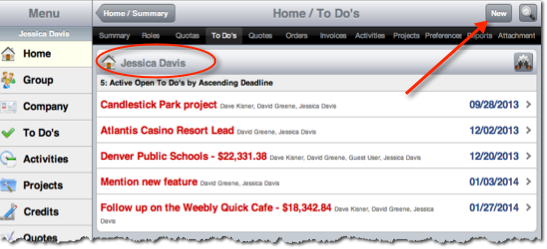
The new To Do screen allows you to add any information and links to clients, factories, users, and deadlines needed for this To Do.
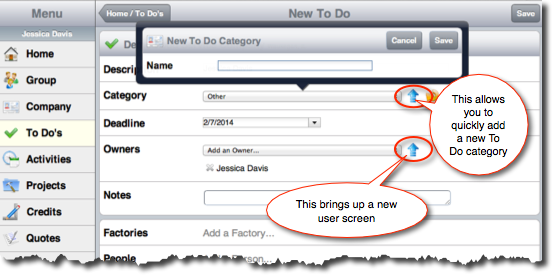
The Blue arrow allows you to quickly add a new To Do Category without having to go back to the Company Category Settings.
Creating a new To Do from other areas in Orgo, like client pages, factory pages and projects, will automatically fill in information based on where the To Do was created from. The auto populated fields can be removed or changed as desired.
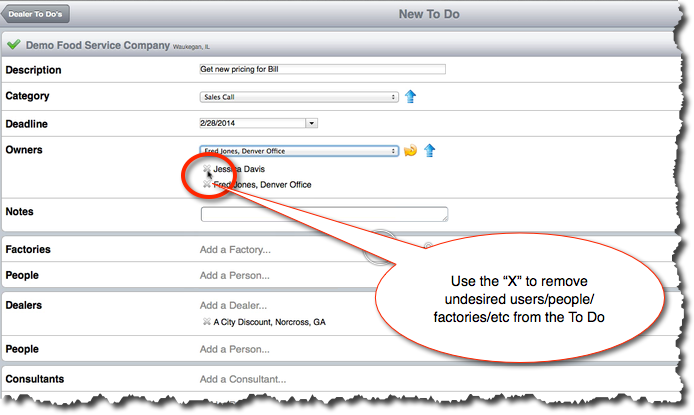
You can link a To Do to your calendar program by clicking on the calendar symbol on the upper right hand corner of the To Do summary.